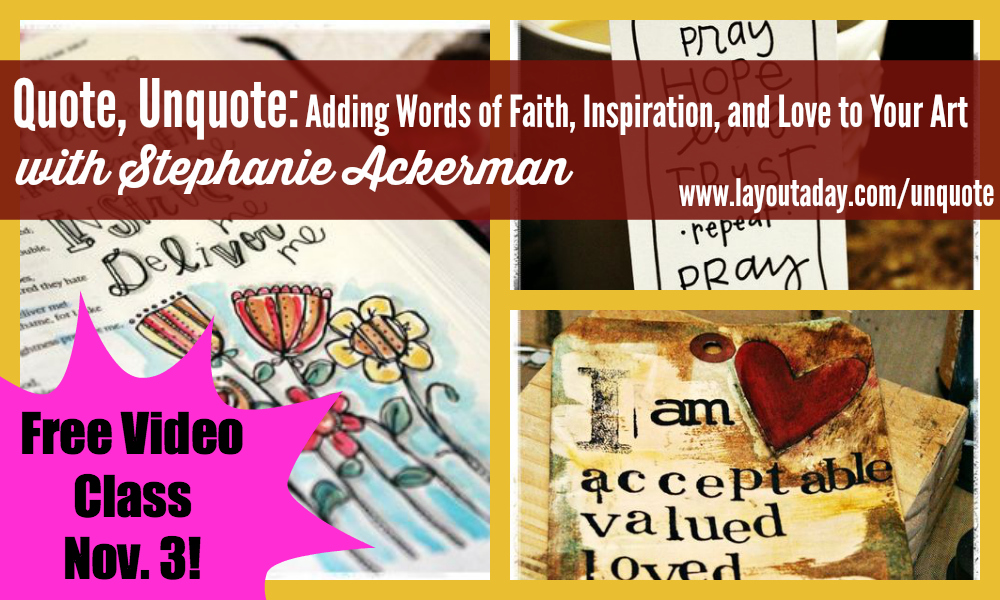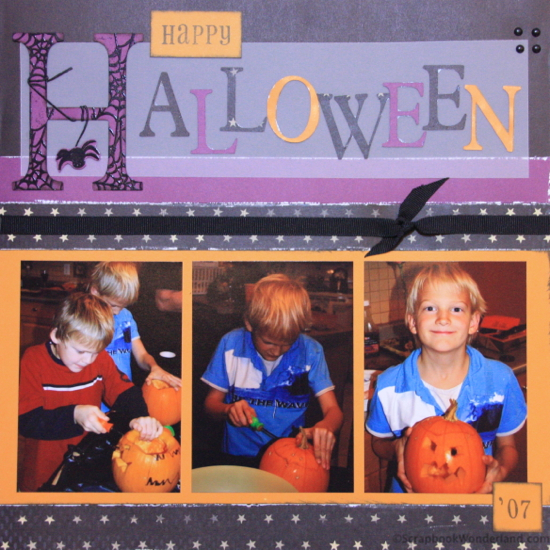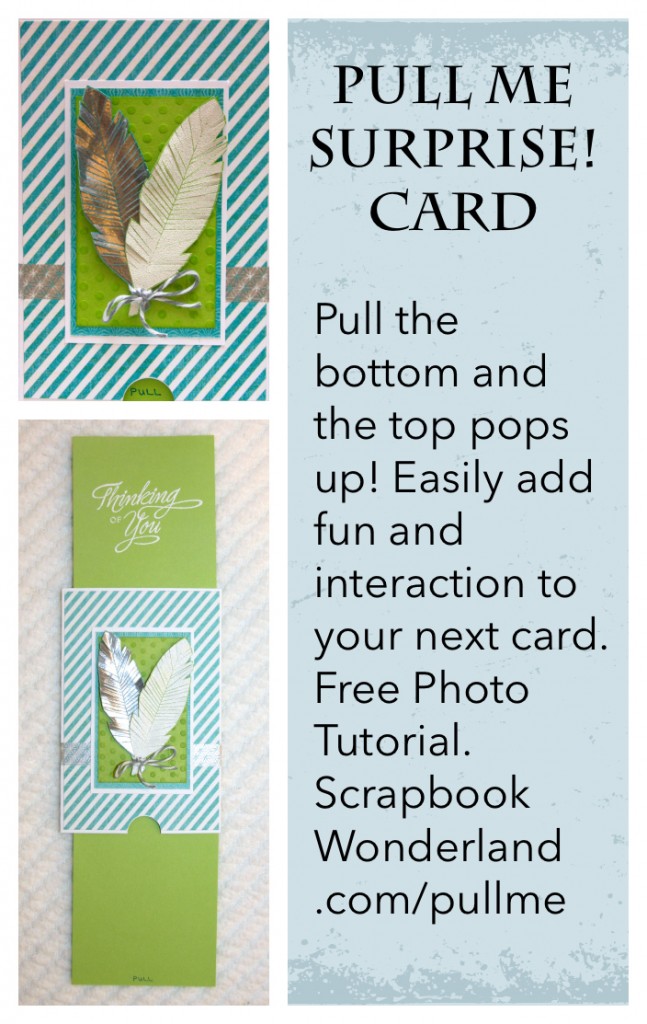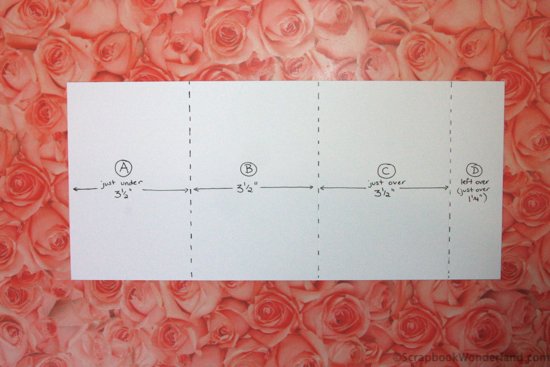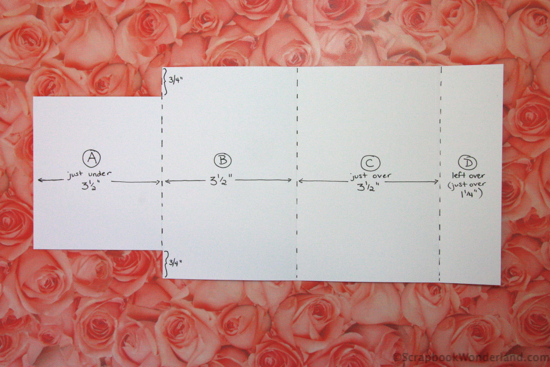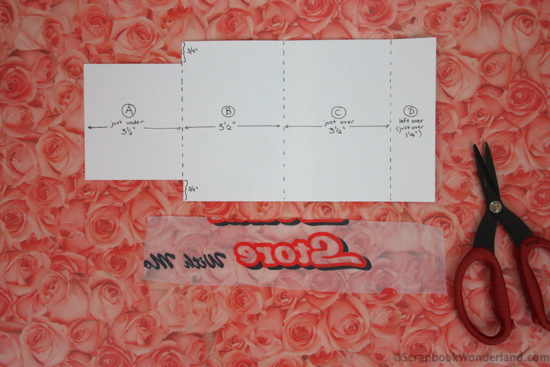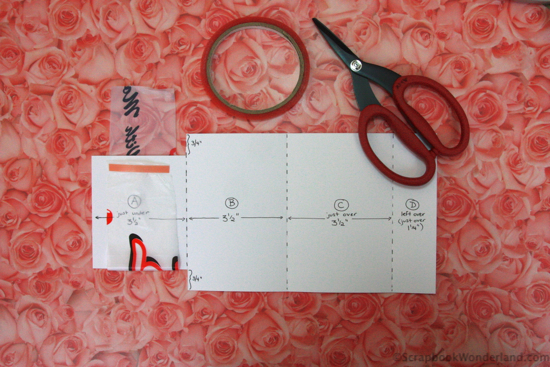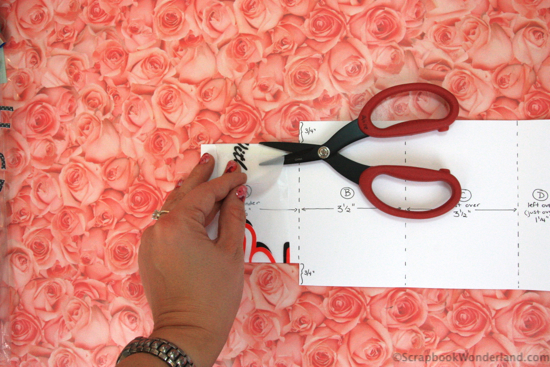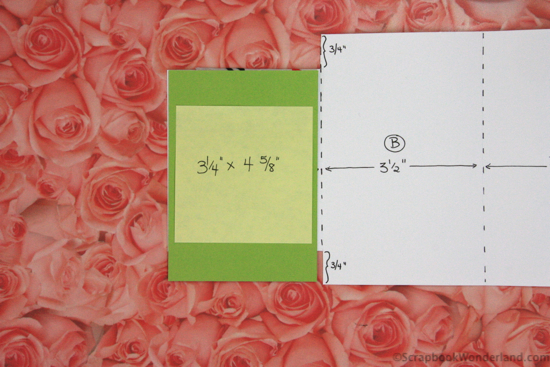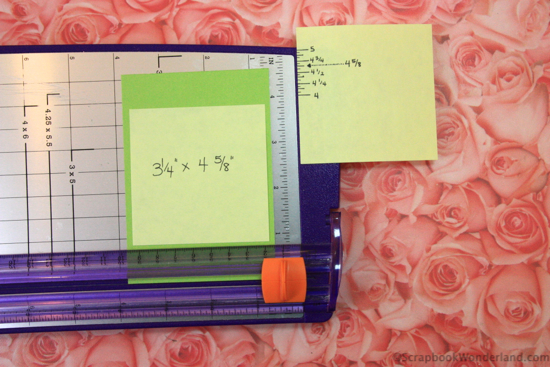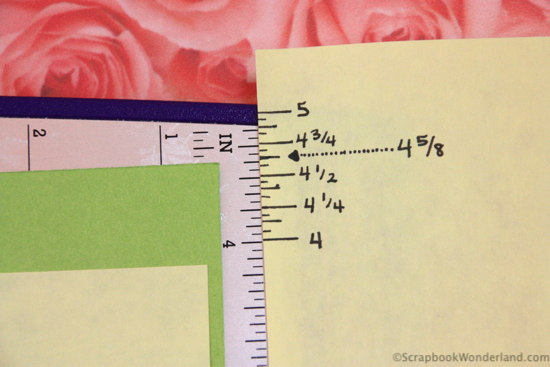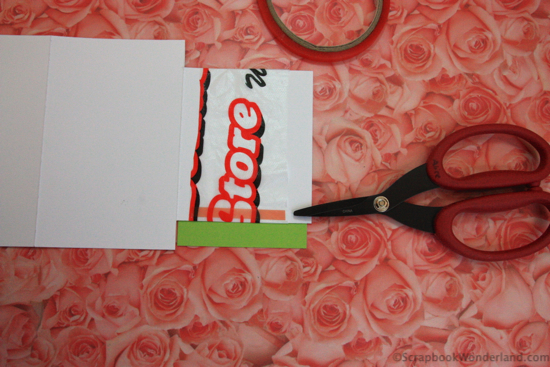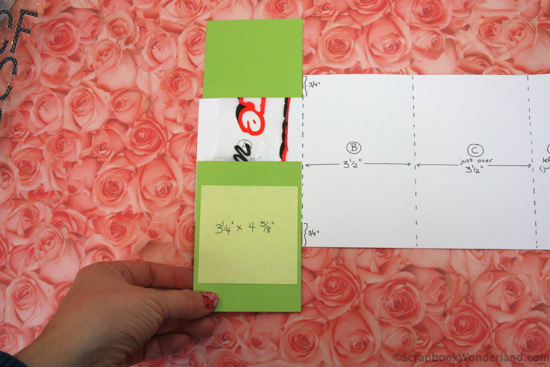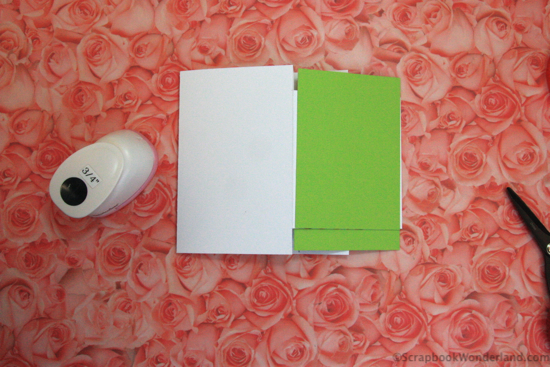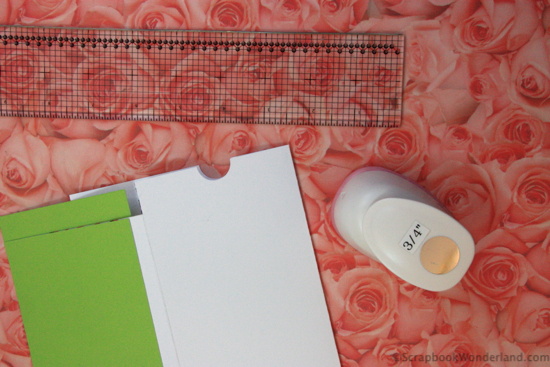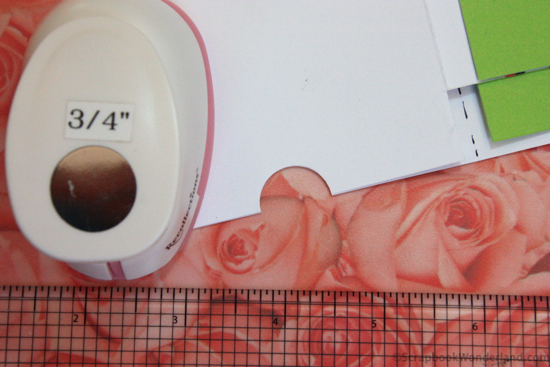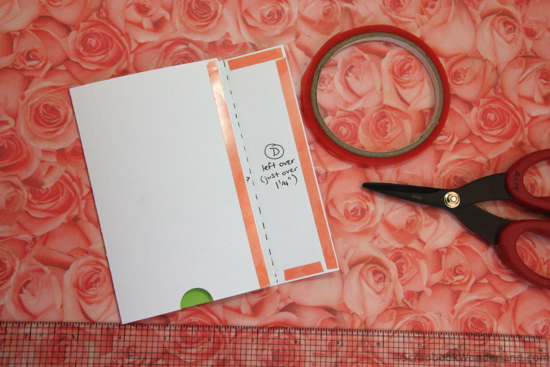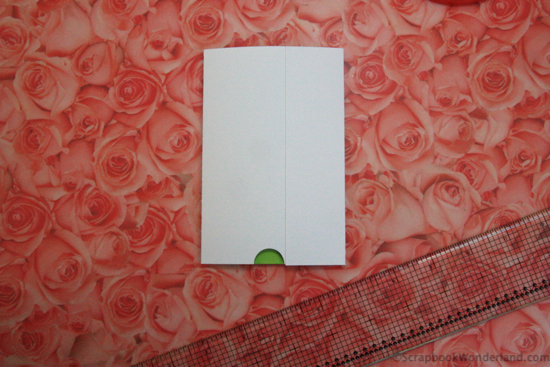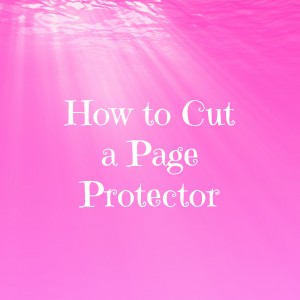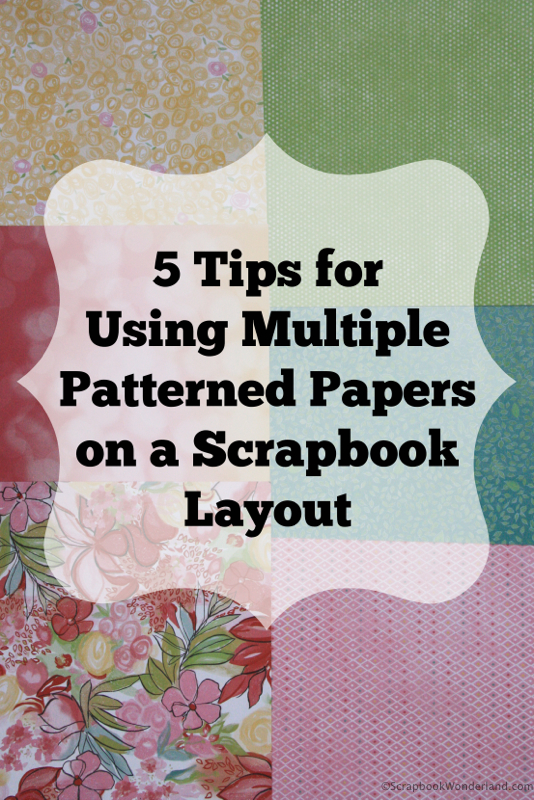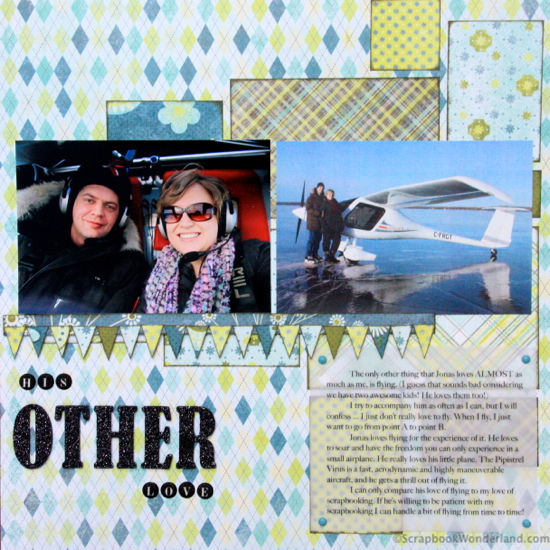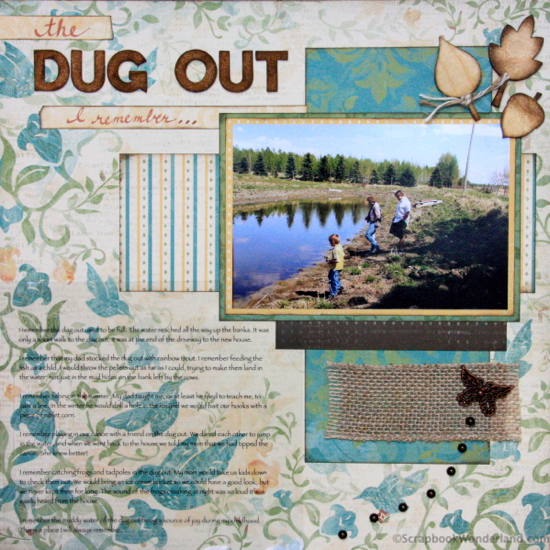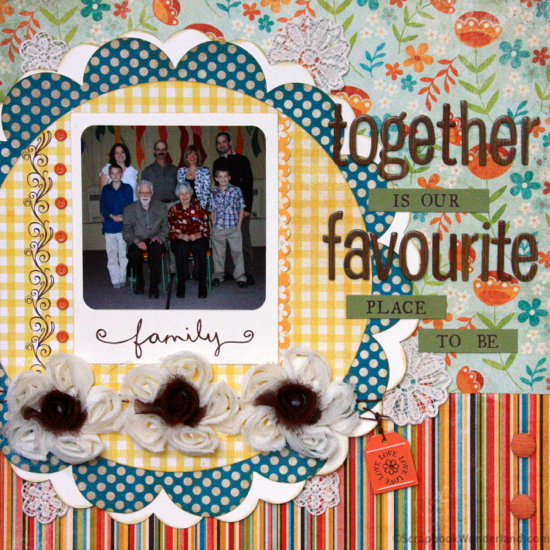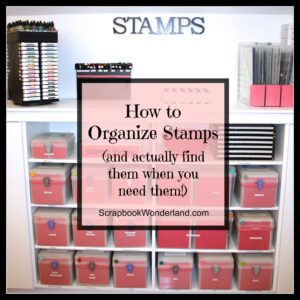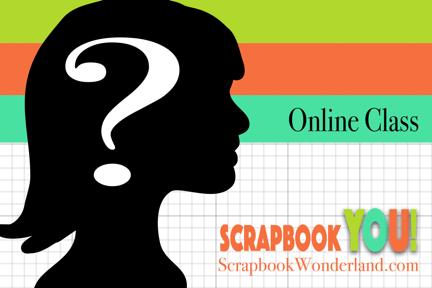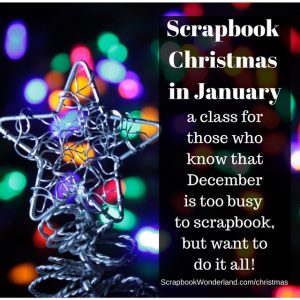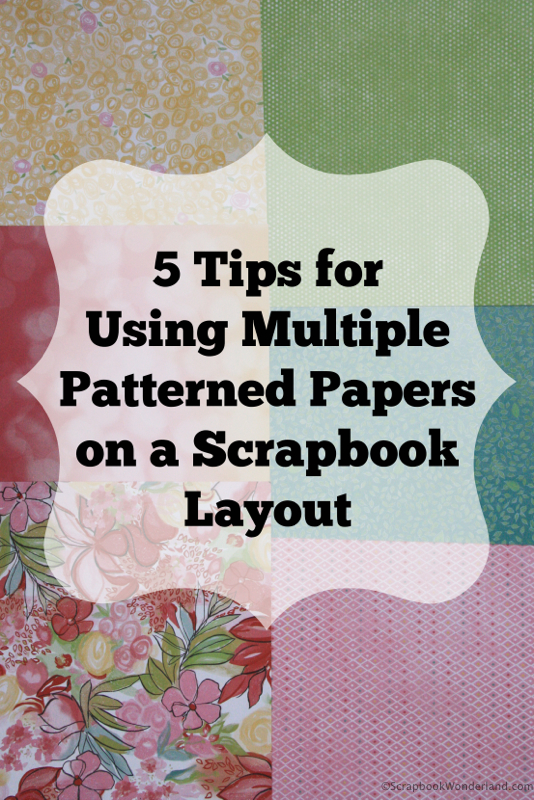 Do you have a collection of patterned papers? I know I do! Do you struggle to combine patterns? Do you avoid using your patterned paper?
Do you have a collection of patterned papers? I know I do! Do you struggle to combine patterns? Do you avoid using your patterned paper?
Let’s take the intimidation out of combining patterns and get you comfortably using multiple patterns on your layouts!
Welcome to Scrapbook Wonderland! I’m Alice Boll the chief creator and director of fun and useful ideas here.
Here are 5 simple tips for using using multiple patterns on one page.
1. Use papers from one pack/kit/designer/line.
The easiest way to combine multiple patterned papers is to use pre-planned papers. When a designer creates a kit or a coordinated line of papers it is easy to use the patterns together on one page. Why recreate the wheel?
When you try to mix and match papers from different designs or packages it takes more work and more time to make sure the designs will go together. You have to worry about colours, shades, patterns and more.
Designers are paid to make sure the patterns work together. They use a matching palette of colours. Make it easy for yourself. Let the designers do the work and use a kit!

These papers are part of a kit called ‘Brushed’ from Close to My Heart. They are designed to coordinate together perfectly.
2. Find your patterned ‘neutral’.
One or more of the patterns you use should work as a neutral paper. This is the paper you’ll go to for matting, journaling or titles.
It’s also good to break up two strong patterns using a neutral pattern.
In the example below I would use numbers 1, 2, 3 and 4 as possible neutrals.

3. Choose your base.
The base of the layout can be a fairly busy pattern. You’ll want to consider what is being built on top of the base/background. If you have a busy base paper you’ll have to layer more neutrals on top.
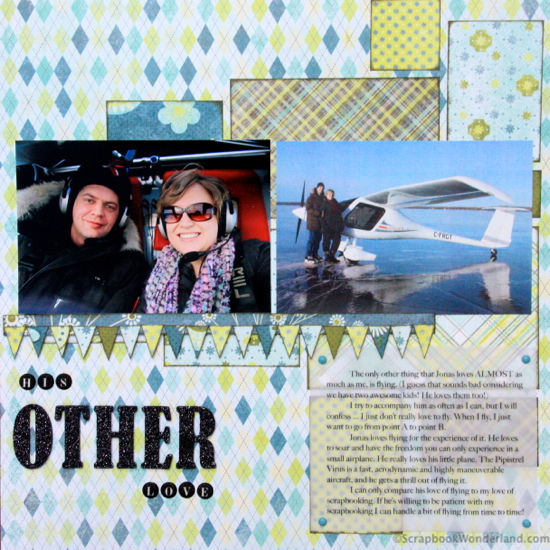
4. Layer.
Use patterns as layers on your page. Once you determine your base you can layer the other patterns.
If a pattern has a really overpowering design try to use it in small doses.
Remember to use a variety of colours and patterns to add variation to your page.
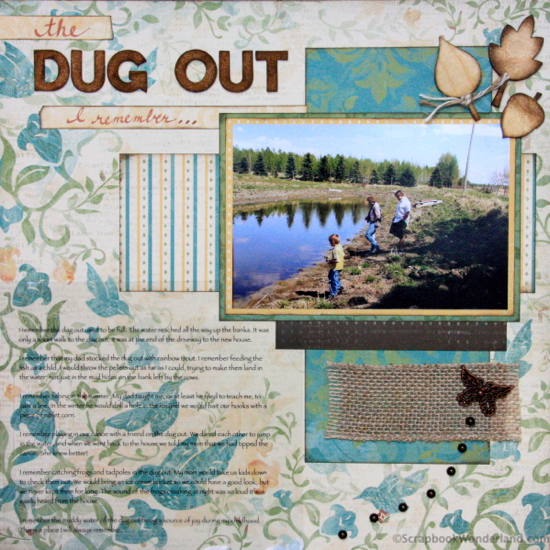
5. Allow each pattern a chance to shine.
Every pattern has a special attraction and adds character to your page.
Using different patterns you create a textured page with a lot of visual interest.
Be sure to give each pattern a chance to shine and show how beautiful it is!
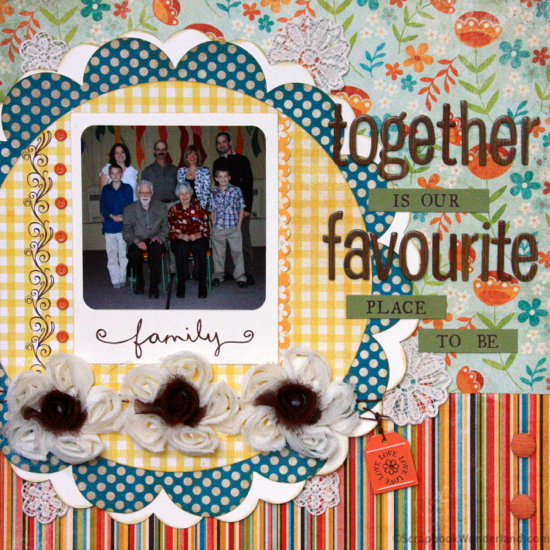
I hope I’ve inspired you to use your patterned paper! It shouldn’t be intimidating if you follow these 5 simple steps for using multiple patterns on a layout.
If you are finally ready to share the story of your life try Scrapbook YOU! In this class you can use these 5 patterned paper tips to help you create an album all about yourself! Click here to finally tell your story.
If you feel overwhelmed by embellishments and I’ve shared 3 Tips for Easy Scrapbook Embellishment in THIS POST.
Would you like even MORE tips to put your patterned paper to work? Try THIS POST.
Be sure to check out the next stop on the Make It Monday Blog Hop where Alison from Alison Day Designs is sharing how she turned an inspiration prompt into a Fall-themed decoration perfect for her Canadian Thanksgiving. Click HERE TO HOP.
Thanks for visiting. I’d love to hear your tips for using multiple patterns. Please leave your tips in the comments!
Alice.

Are you following Scrapbook Wonderland on Facebook, Twitter or Pinterest?
Need some help when organizing your stamps?
Click on this image for my best tips and tricks, so you can find the stamps you want to use when you actually need them!
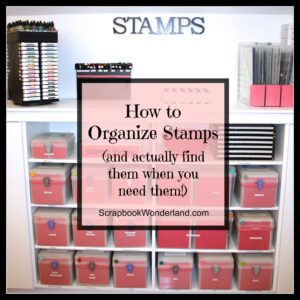
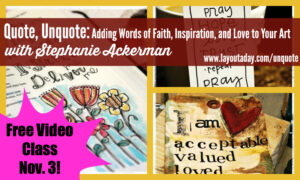 Mark your calendar! On November 3 you can take part in this free video class with Stephanie Ackerman, Quote, Unquote: Adding Words of Faith, Inspiration, and Love to Your Art.
Mark your calendar! On November 3 you can take part in this free video class with Stephanie Ackerman, Quote, Unquote: Adding Words of Faith, Inspiration, and Love to Your Art.