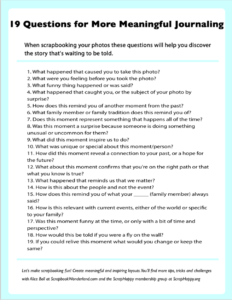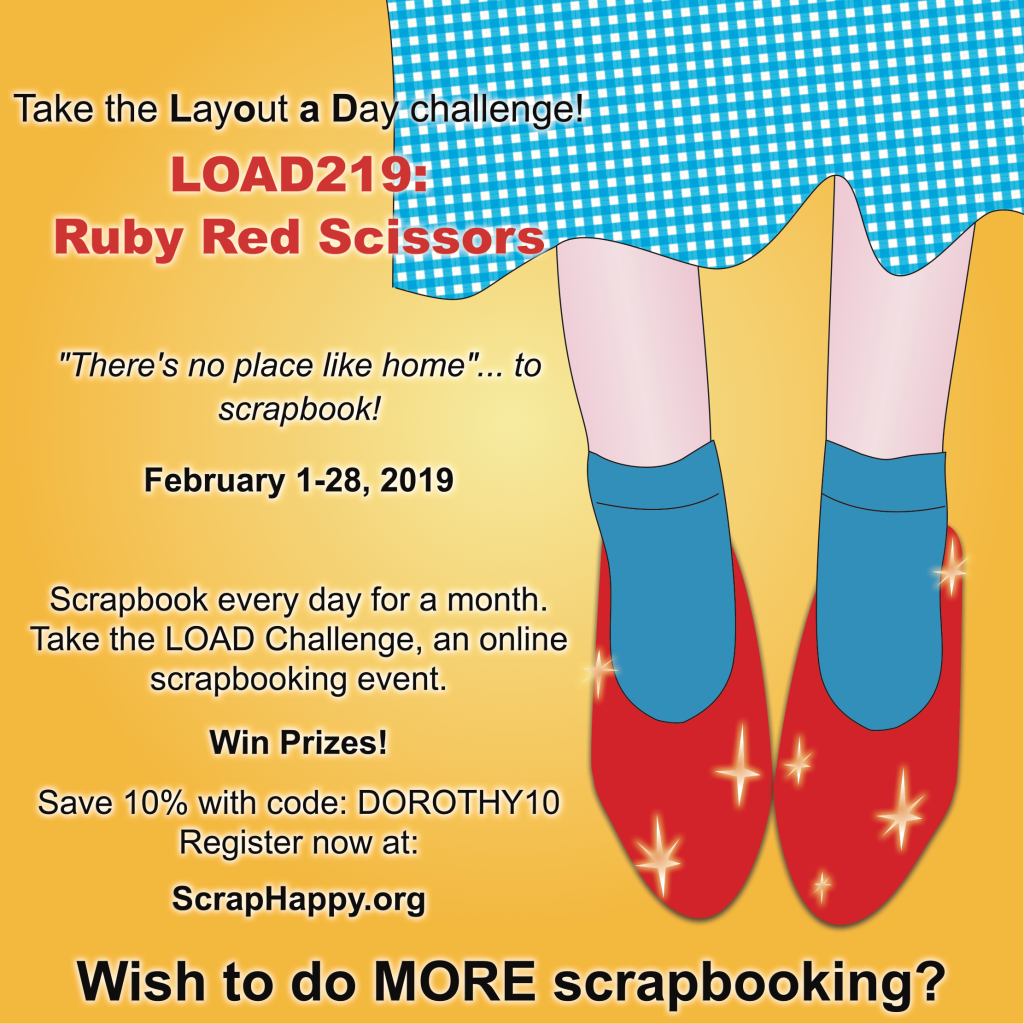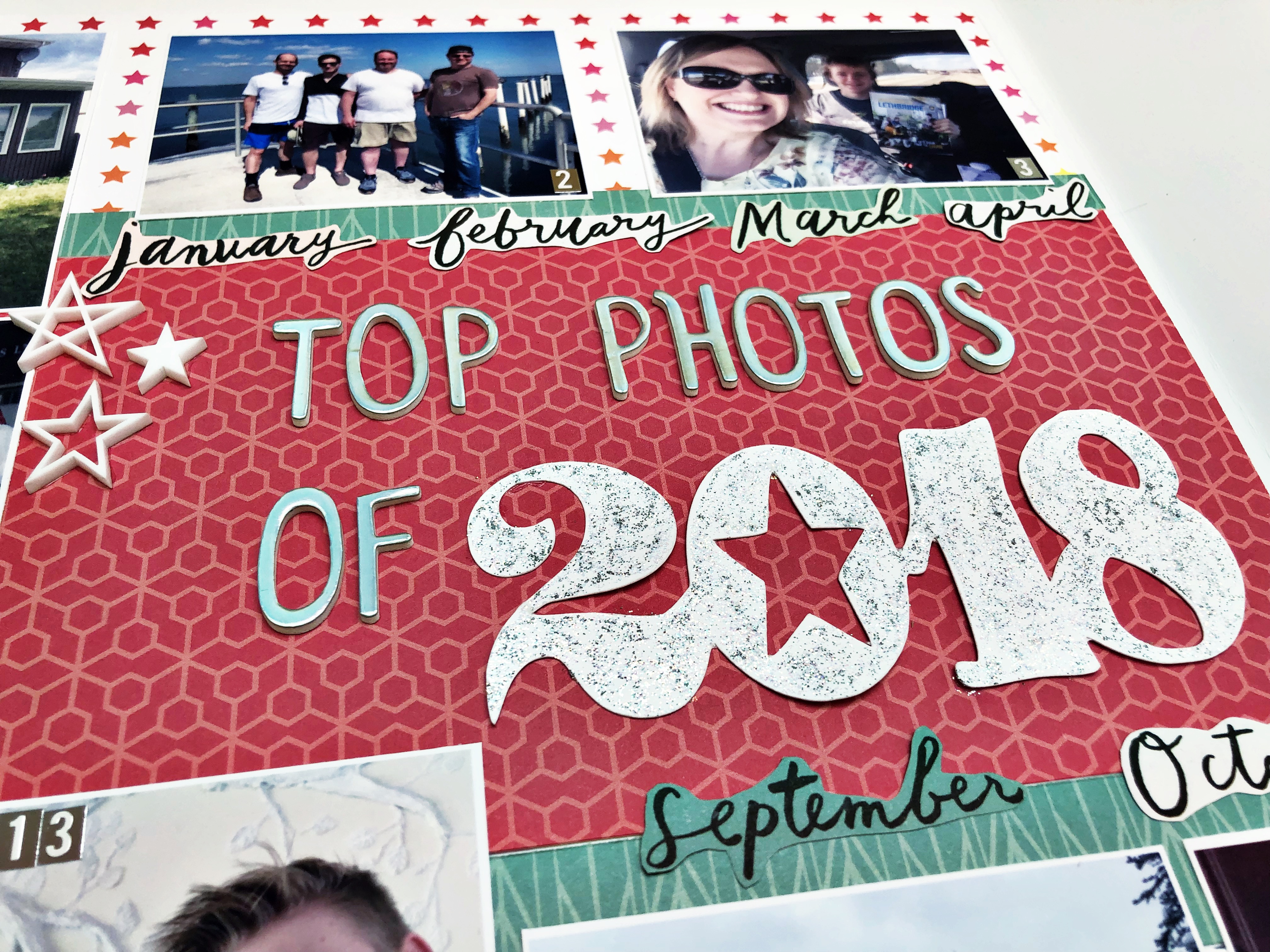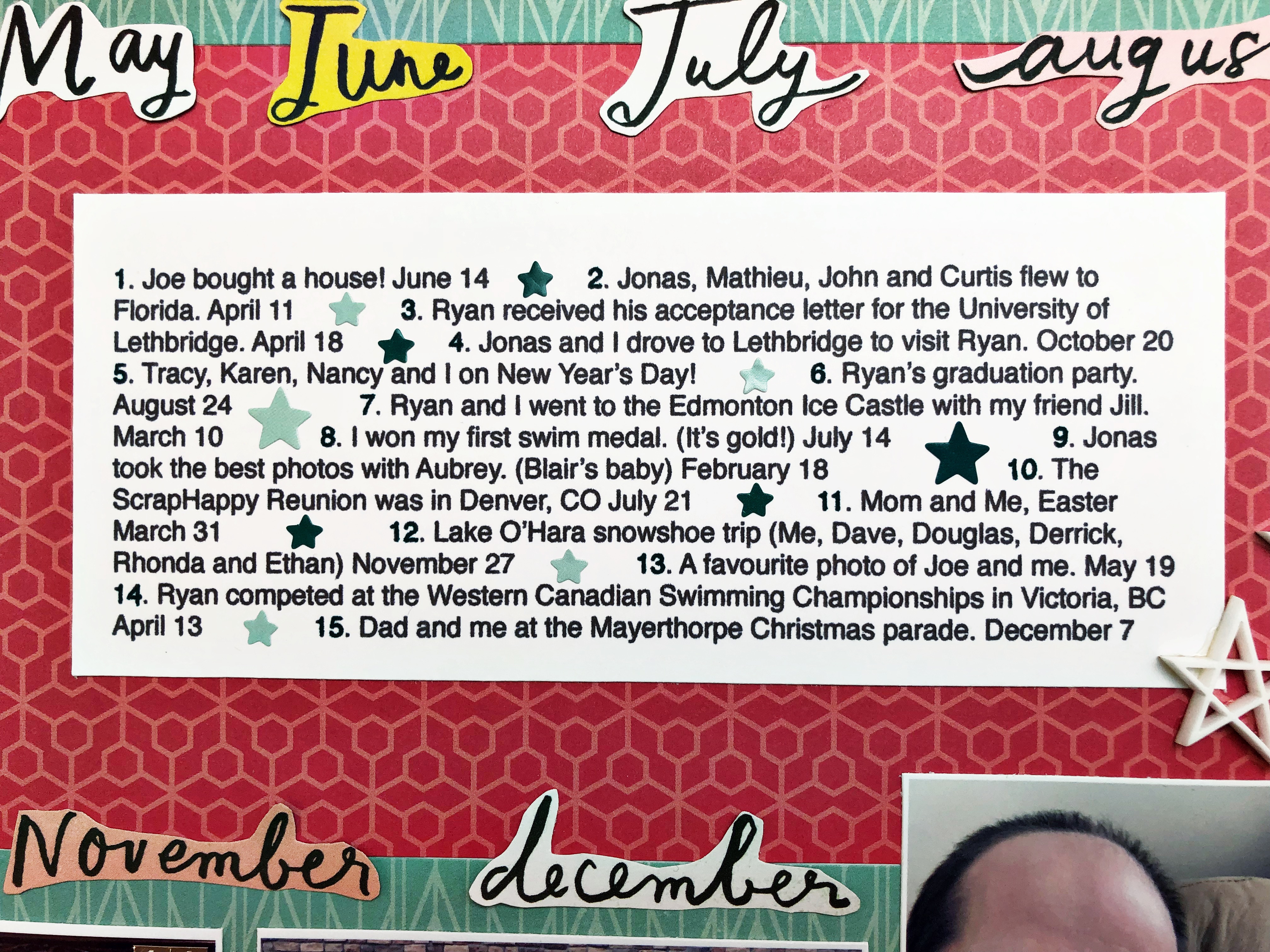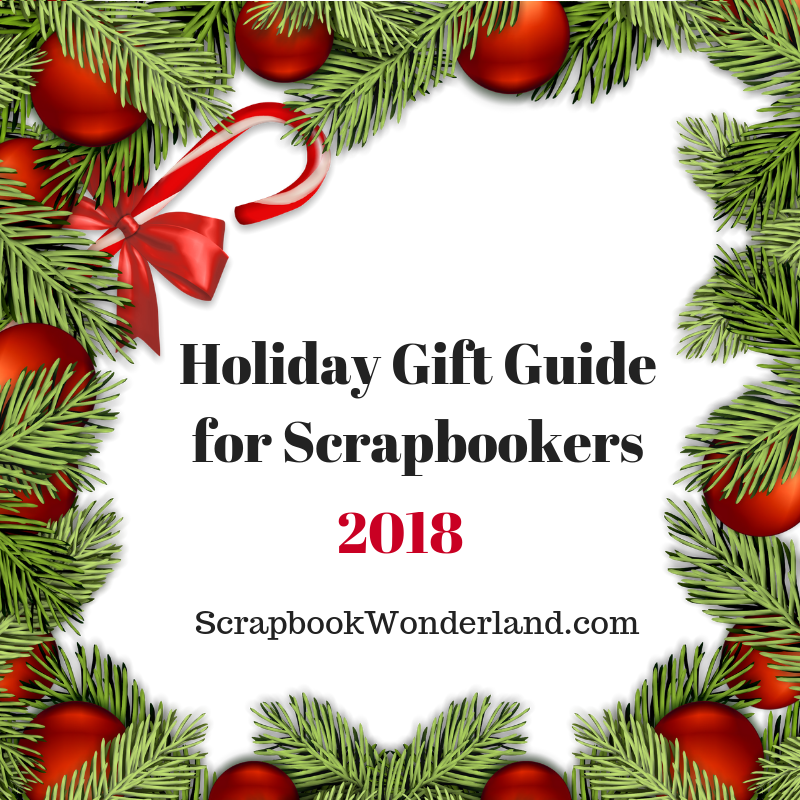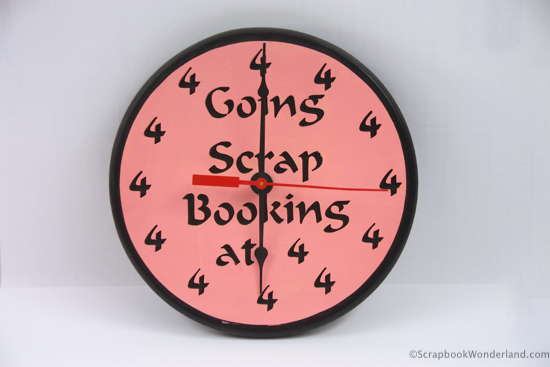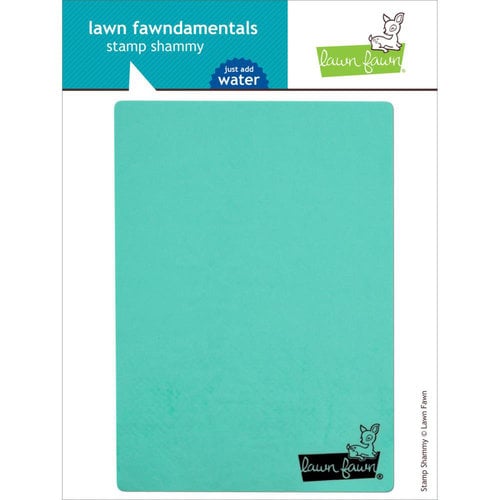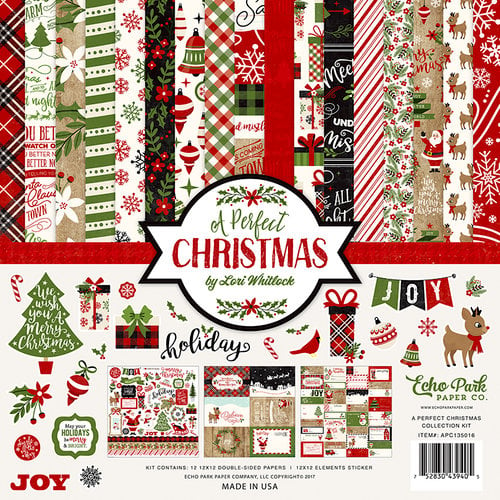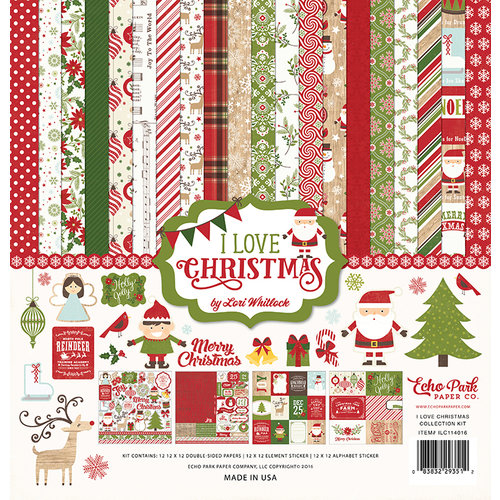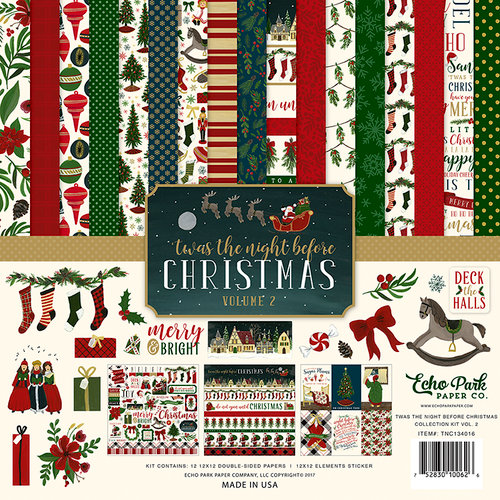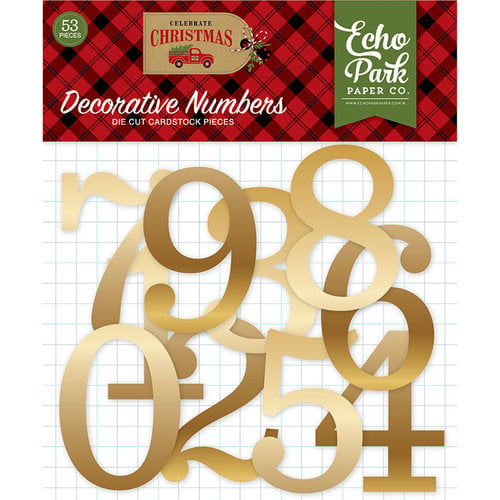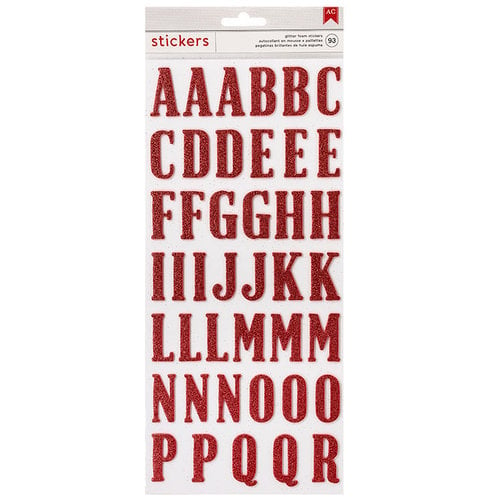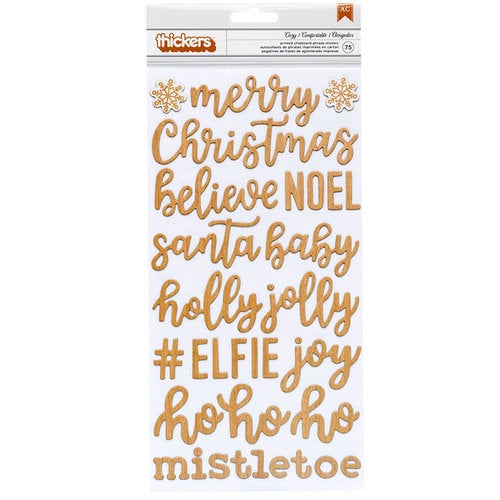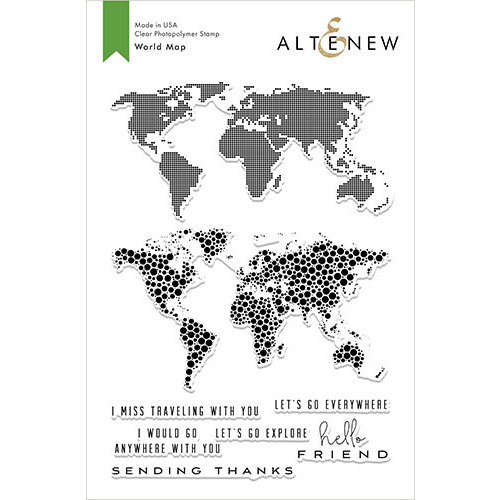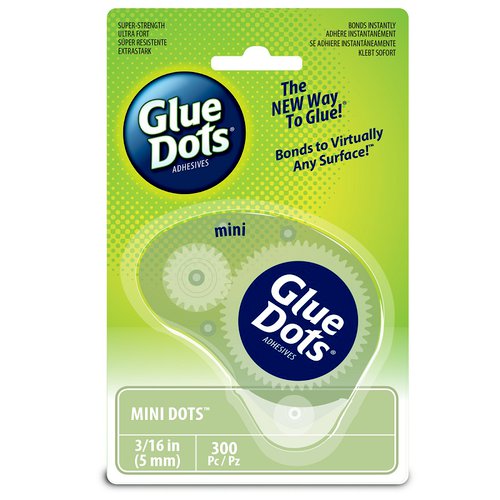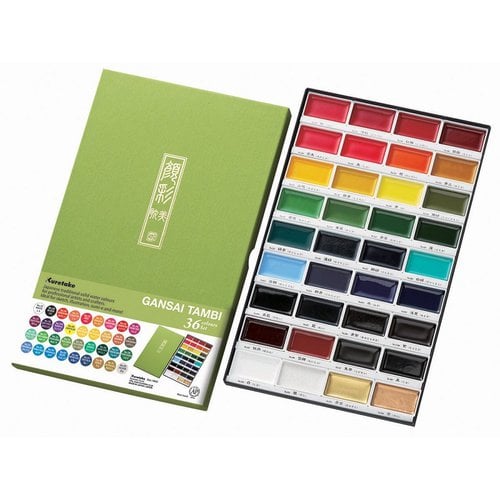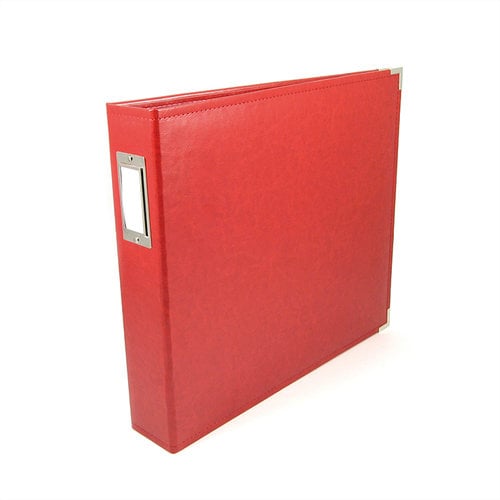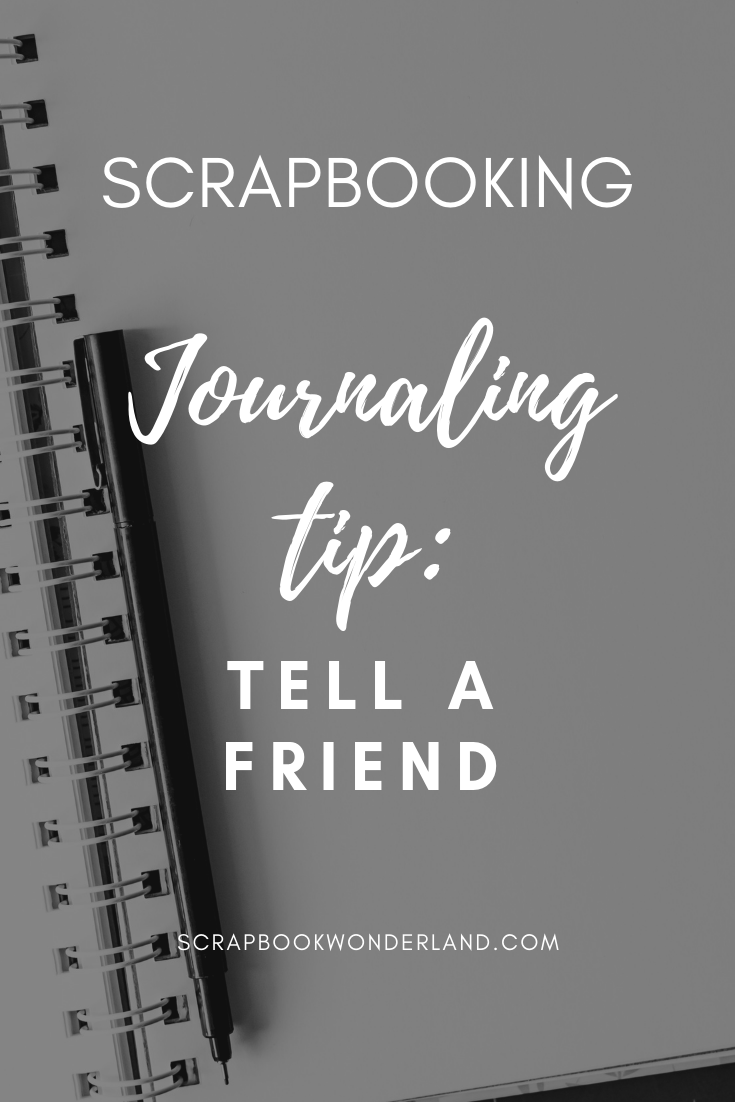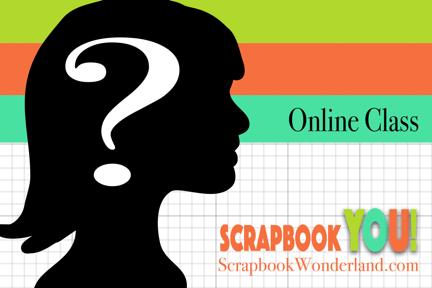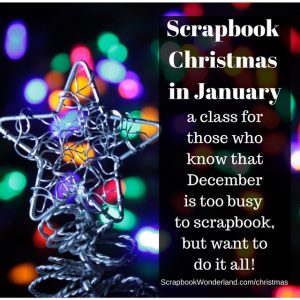‘Tis the holiday season and everyone has a little something on their wish list. If you’re shopping for a scrapbooker, or you are a scrapbooker and need to send a few ideas to your friends and family (non-scrappers are notoriously not great at choosing the most awesome scrapbooking supplies)… this list is what you need!
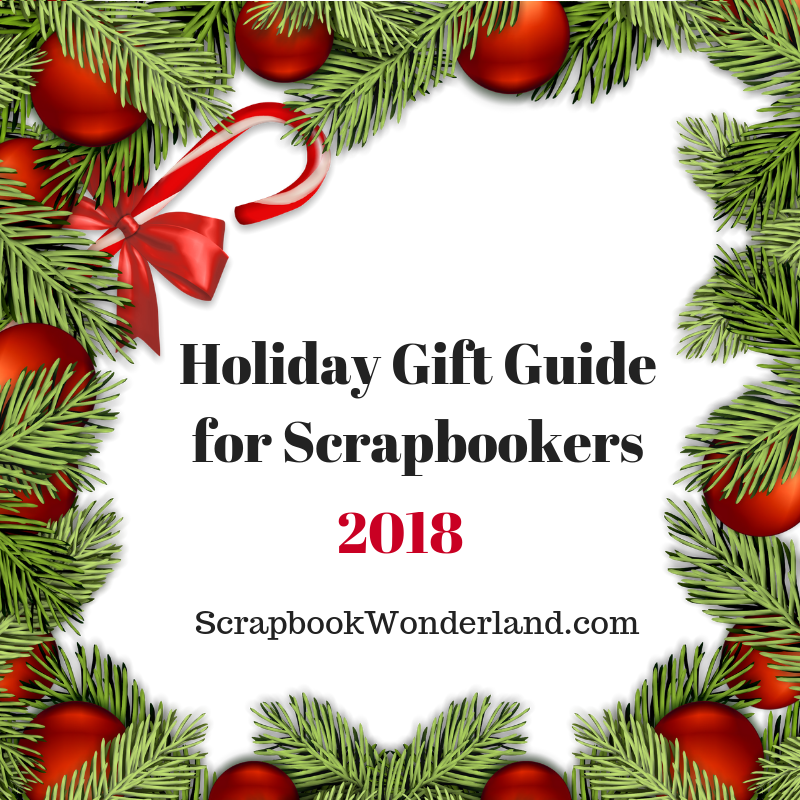
Please note: This post contains affiliate links. If you choose to shop using the links that would be very appreciated. Thank you!
1. The Number One Wish for a Scrapbooker:
Time. One of the best things a scrapbooker can get this holiday season is more time. Perhaps that means having someone come in to clean the bathroom. It might mean family members chipping in a bit more. No matter how you find more time it’s the perfect gift!
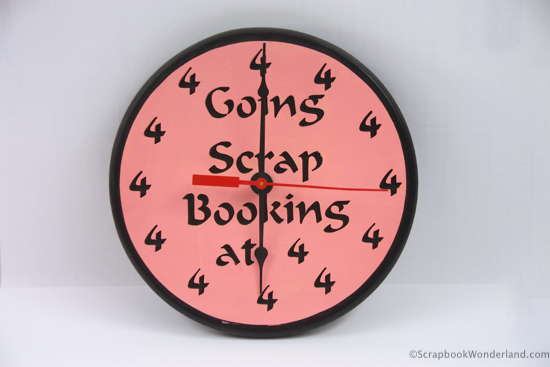
2. A Very Big Tool:
If you’re looking to make a big impression the Silhouette Cameo is a sure bet! Whether you want to back cut files, create titles, or create your own embellishments this is what you need.

Silhouette America – Cameo Version 3 – Electronic Cutting System – Pink
3. Small Tool:
Cleaning your stamps just got easier! Just get the stamp shammy wet and you’ll be able to clean your rubber or acrylic stamps with ease. There won’t be any pilling or little bits stuck to your stamps either.
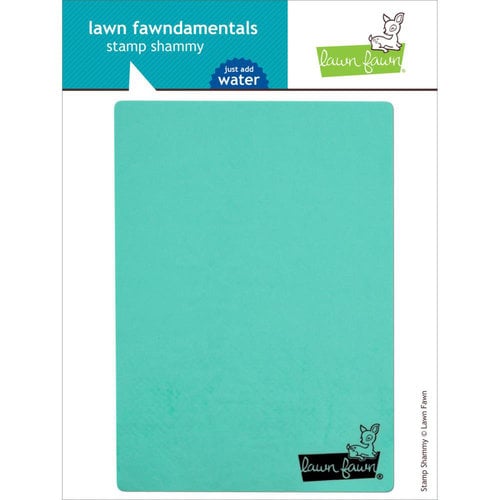
Lawn Fawn – Stamp Shammy
4. Paper Packs:
If you’re celebrating Christmas there will definitely be some photos to scrapbook. There are some gorgeous Christmas paper collections out right now!

Pebbles – Cozy and Bright Collection – Christmas – 12 x 12 Paper Pad with Glitter Accents
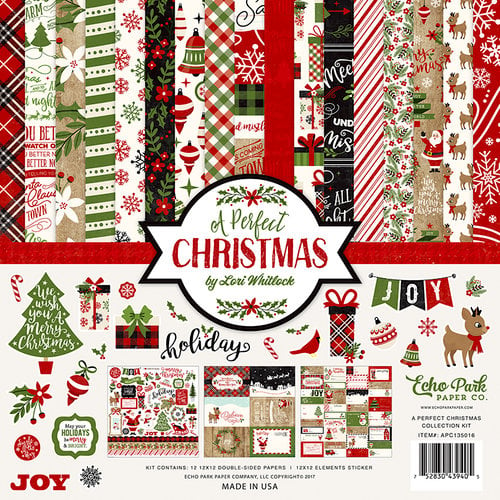
Echo Park – A Perfect Christmas Collection – 12 x 12 Collection Kit
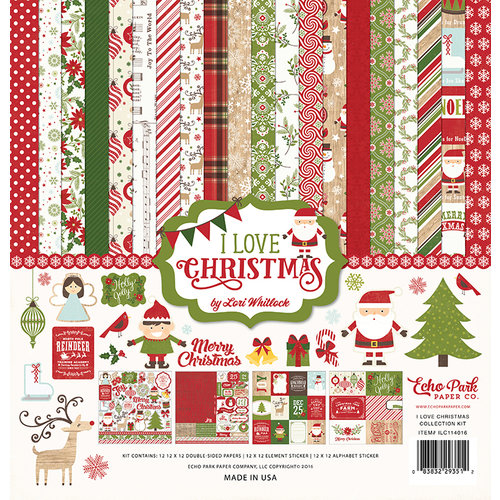
Echo Park – I Love Christmas Collection – 12 x 12 Collection Kit
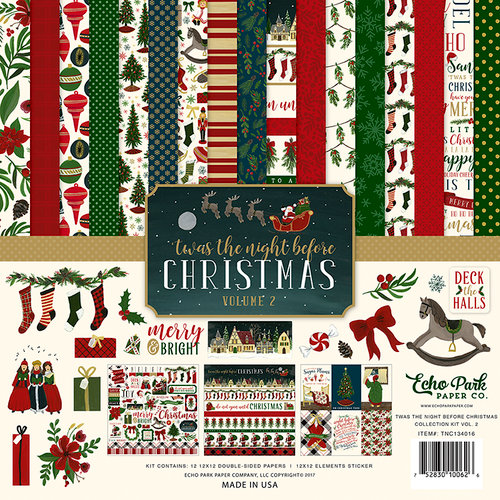
Echo Park – Twas the Night Before Christmas Collection – 12 x 12 Collection Kit – Volume 2
5. Embellishments:
Echo Park has some beautiful gold foil numbers, perfect for a Christmas project!
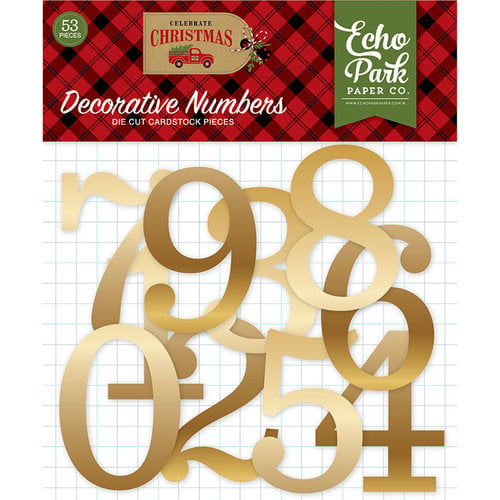
Echo Park – Celebrate Christmas Collection – Gold Foil Numbers
Christmas Red Stickles are a perfect stocking stuffer too!

Ranger Ink – Stickles Glitter Glue – Christmas Red
Red foil Thickers are a fabulous embellishment too!

Pebbles – Loves Me Collection – Thickers – Foam – Alpha – Red Foil
or maybe some red glitter Thickers?
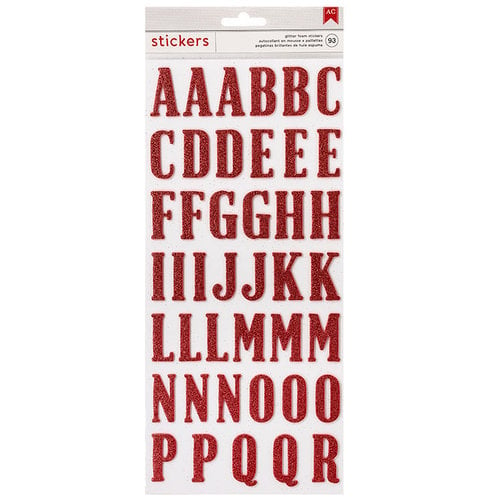
American Crafts – Thickers – Glitter – Alphabet – Red
And if red isn’t your thing there are some beautiful Christmas words too!
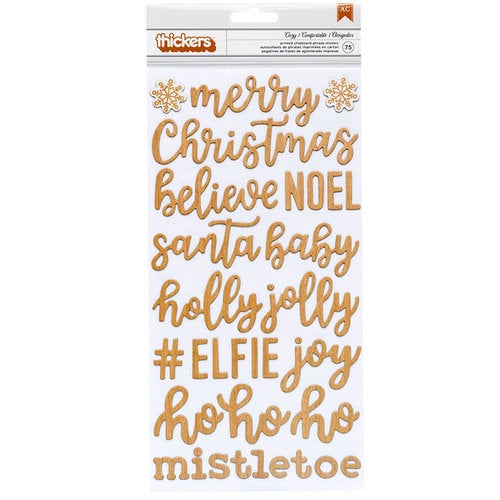
Pebbles – Cozy and Bright Collection – Christmas – Thickers – Printed Chipboard – Words
6. Stamps:
I’m in love with these fabulous Altenew world map stamps.
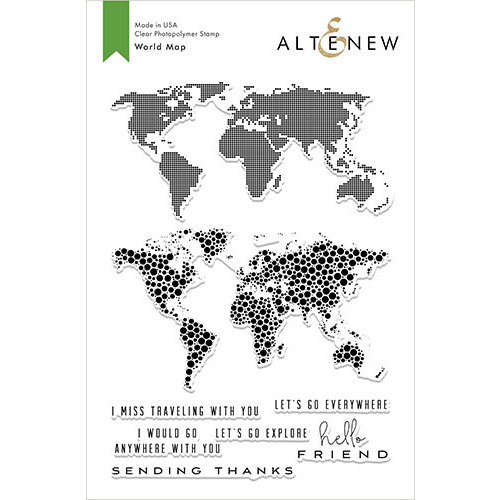
Altenew – Clear Photopolymer Stamps – World Map
7. Christmas Products:
This bundle of stamps and dies from Lawn Fawn makes the sweetest snow globes! (They are also available separately.)

Lawn Fawn – Die and Acrylic Stamp Set with Interactive Shaker – Ready, Set, Snow Bundle
This Santa with a Christmas Tree die is so sweet… it would be perfect for a Christmas Eve layout, or Christmas cards, or a layout about Christmas presents or…

Spellbinders – Holiday Collection – Christmas – Shapeabilities Dies – Deck the Halls
8. Adhesive:
Whether you scrapbook, craft or just need to stick stuff together this paper tape is what you need. It’s nice to be able to rip it with your fingers too.

Clear Double Sided Adhesive Roll – 1/8 Inch x 81 Feet – Permanent – 6 Pack
My other favourite super adhesive is Glue Dots. These mini ones on the roller are easy to use (there’s a little dial on the side that you can advance them forward with) and so handy around the house.
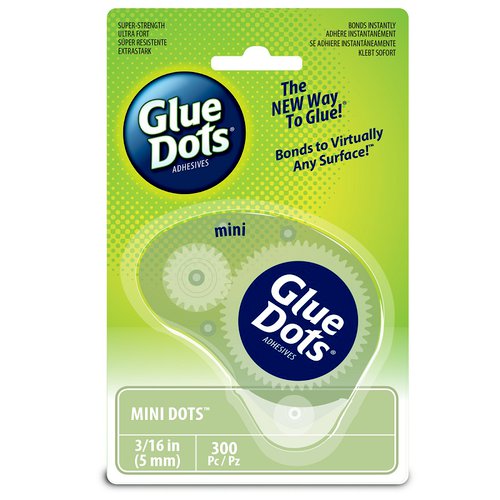
Glue Dots – Dot n Go – Adhesive Dispenser – Mini
9. Watercolor:
If you’ve ever wanted to dabble in watercolor this set from Kuretake will make you feel like a pro! The set of 36 also includes a pearlescent white, gold and bronze… ooh la la!
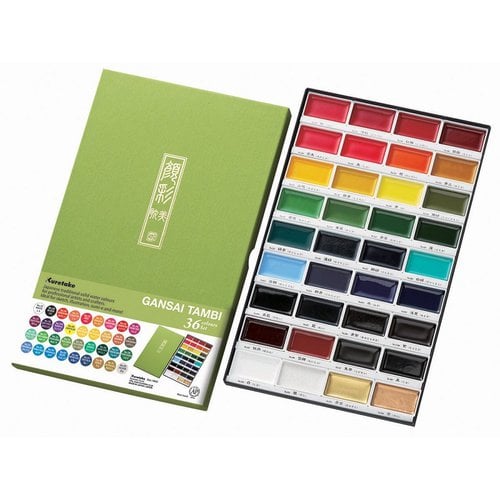
Kuretake – Gansai Tambi – Traditional Solid Watercolours – 36 Piece Set
If you’re not ready for a full set of 36 this 6-pack of Gem Colors is a great place to start… or a great way to add to your larger set. 😉

Kuretake – Gansai Tambi – Gem Colors – 6 Color Set
Kuretake – Gansai Tambi – Pearl Colors – 6 Color Set
10. Markers:
Jane Davenport is a creative genius and I’d love to get my hands on her Glitz Sea Markers, available in Warm Seas…

American Crafts – Mixed Media 2 – Glitz Sea Markers – Warm Seas
and Cool Oceans.

American Crafts – Mixed Media 2 – Glitz Sea Markers – Cool Oceans
I’d also love to try these aqua brushes from Kelly Creates.

Kelly Creates – Aqua Brush Pens
I have this 3-pack set of brush pens and they are so nice to work with!

Kelly Creates – Small Brush Pens – Black
11. Album:
A very useful idea for scrapbookers is albums. So many scrappers have stacks of layouts because they don’t have enough albums. These 3-ring binders from We R Memory Keepers are great quality and are available in a lot of gorgeous colours.
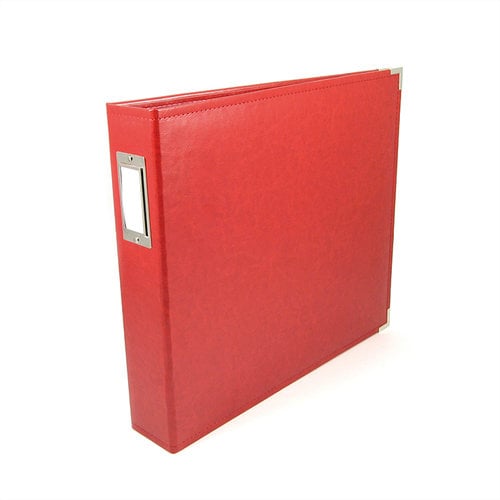
We R Memory Keepers – Classic Leather – 12 x 12 – 3-Ring Album – Real Red
12. Storage:
Another really useful item is storage. It’s so much easier to scrapbook when your supplies are in order. I’ve found two really great ways to store your scrapbook paper.

We R Memory Keepers – Stackable Paper Trays – 4 pack

Storage Studios – Heavy Duty File Shuttle Two – Black
What’s on your Christmas wish list?
Happy scrapping!
Alice.