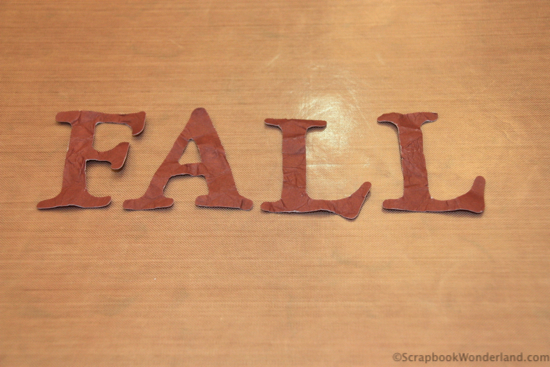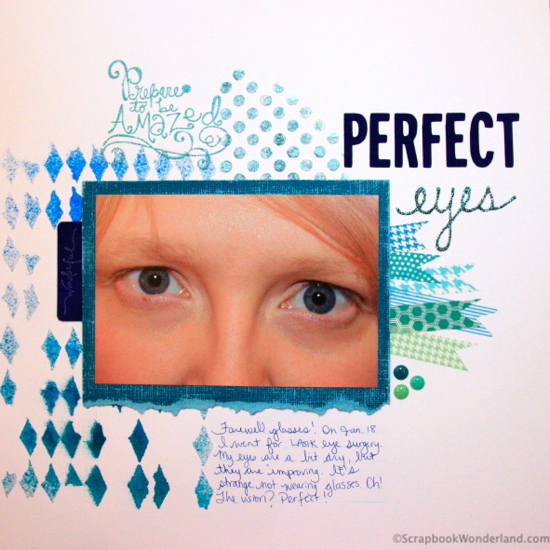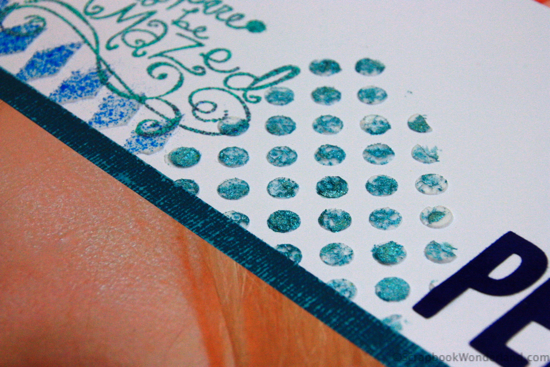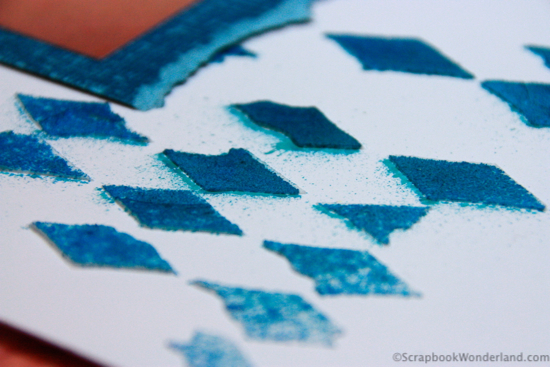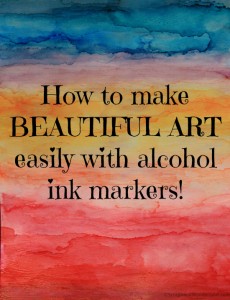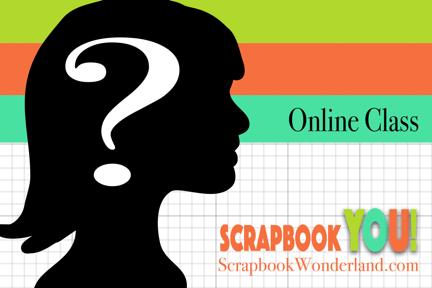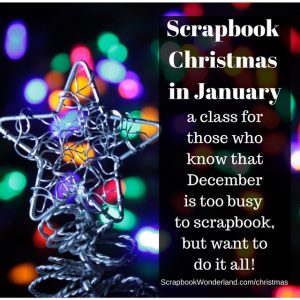In this post I’m sharing a simple and elegant scrapbook layout featuring the colours of fall. Don’t miss the photo tutorial later in this post for creating softly crinkled die cut letters that will bring the feel of fall leaves to your scrapbook page.
In this post I’m sharing a simple and elegant scrapbook layout featuring the colours of fall. Don’t miss the photo tutorial later in this post for creating softly crinkled die cut letters that will bring the feel of fall leaves to your scrapbook page.
If you are joining us from the Make it Monday blog hop you’ve hopped over here from Jen Wright’s where she shared a gorgeous template. I’ll share the next stop at the end of this post.
Fall is the only season that I scrapbook just for the sake of creating a beautiful page. Our spring is very short here, in Alberta, Canada, and it’s hard to tell that it’s even happening until it’s already over. Summer is filled with so many activities and winter is long and cold so Fall has a special place in my heart.
WonderFall Scrapbook Layout:
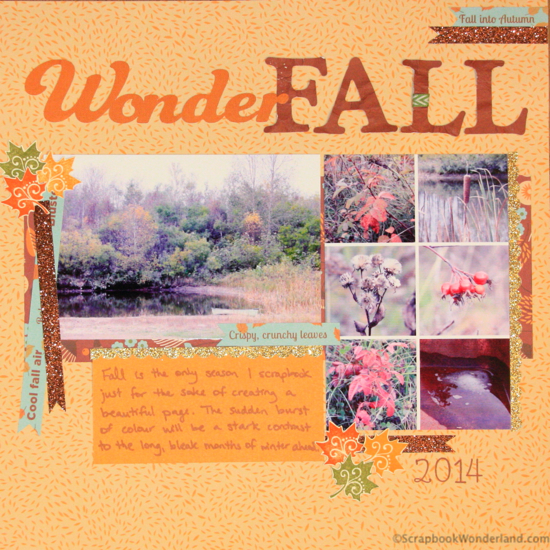
The design layout for this page was based from a sketch on the Scrap Happy website. I thought it was an interesting layout because it featured both a horizontal and a vertical photo. I played with the design a bit so I could add mini photos instead of a single vertical photo.
Details:
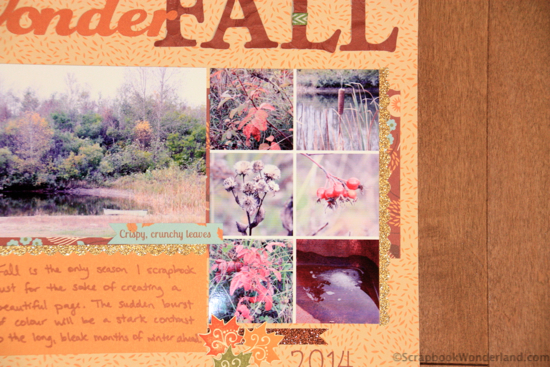
The vertical photo space is a collage of mini photos I created using a free online website called PicMonkey. If you are not ready to learn Photoshop you might want to give PicMonkey a try. You can add text to photos, do some editing and play with creative design.
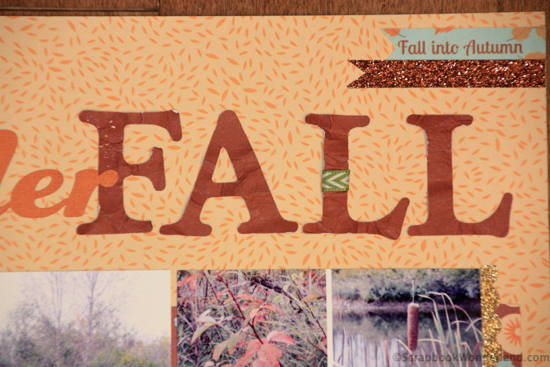
The word FALL was textured to mimic crinkly fall leaves. Want to give this technique a try?
Quick 5 step photo tutorial to make letters soft and crinkly:
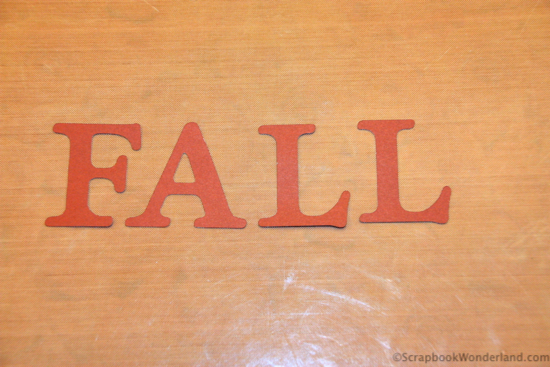
1. Cut out some die cut letters. These were created with a Cricut machine but any die cut machine will work.

3. Gently squish up the letters being careful not to rip them. The water will make the paper more pliable.
Your next stop on the Make it Monday blog hop is to Messtaken Identity where GinaZee has a school-themed tag that will be perfect for teacher gifts! Hop HERE.
I invite you to sign up for the Scrapbook Wonderland mailing list where you’ll receive even more useful tips and tricks for creating scrapbook pages you love. Sign up HERE.
Let your creativity shine!

P.S. Want to attend THE MOST AMAZING scrapbooking live event? Click here to view more details