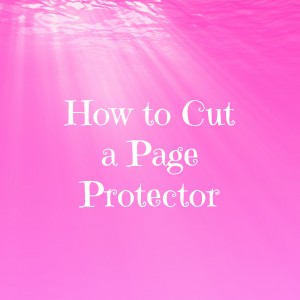 Have you ever wanted to add an interactive element to your scrapbook page, but then were disappointed that you wouldn’t be able to access it when your page was in the protector?
Have you ever wanted to add an interactive element to your scrapbook page, but then were disappointed that you wouldn’t be able to access it when your page was in the protector?
I have a solution for you!
Welcome! If you’re here from True Scrap 6 I’m so happy to show you how to make your Pull Me Surprise layout work in a page protector. If you are not attending TS6 then, you’ll want to check it out, but hurry, the kick off pyjama party starts TONIGHT! Click here to view more details
In this video you’ll see a sneak peek at the project I’ll be teaching as a make and take at the pyjama party tonight. Shhh!
If you missed True Scrap 6 live, you can still get access to the fantastic classes. Click here for more details!
The free photo tutorial to make a card version of this is here: PULL ME SURPRISE CARD
My goal is to help scrapbookers make pages they love. If you want to fall in love with your scrapbooks again join the Scrapbook Wonderland mailing list!
Let your creativity shine!




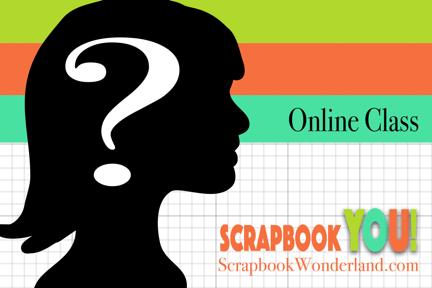
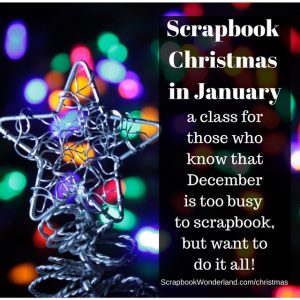
Comments on this entry are closed.
What a great idea! Could you do this with a crop a dile? Love the layout with the extra picture popping out of the top!
Hi Danielle,
I’m not sure that the crop a dile would reach far enough to punch the holes. I have used an embossing stylus and you can punch a similar hole. You want the hole to create kind of a seal that will prevent possible tearing. You can also punch the holes with a piercing tool, but I find that the hole doesn’t end up as strong. It’s not a big deal unless you have a lot of wear and tear on your albums.
I’ll be sharing how to create that pop up surprise layout at the True Scrap pyjama party in a few hours!
What a fantastic idea Alice. I’m going to have to learn how to make that pull photo thing first so I can try this!